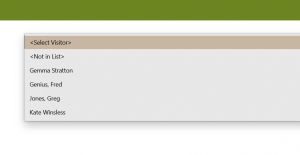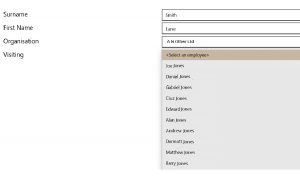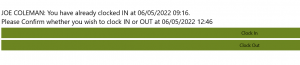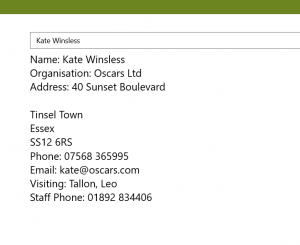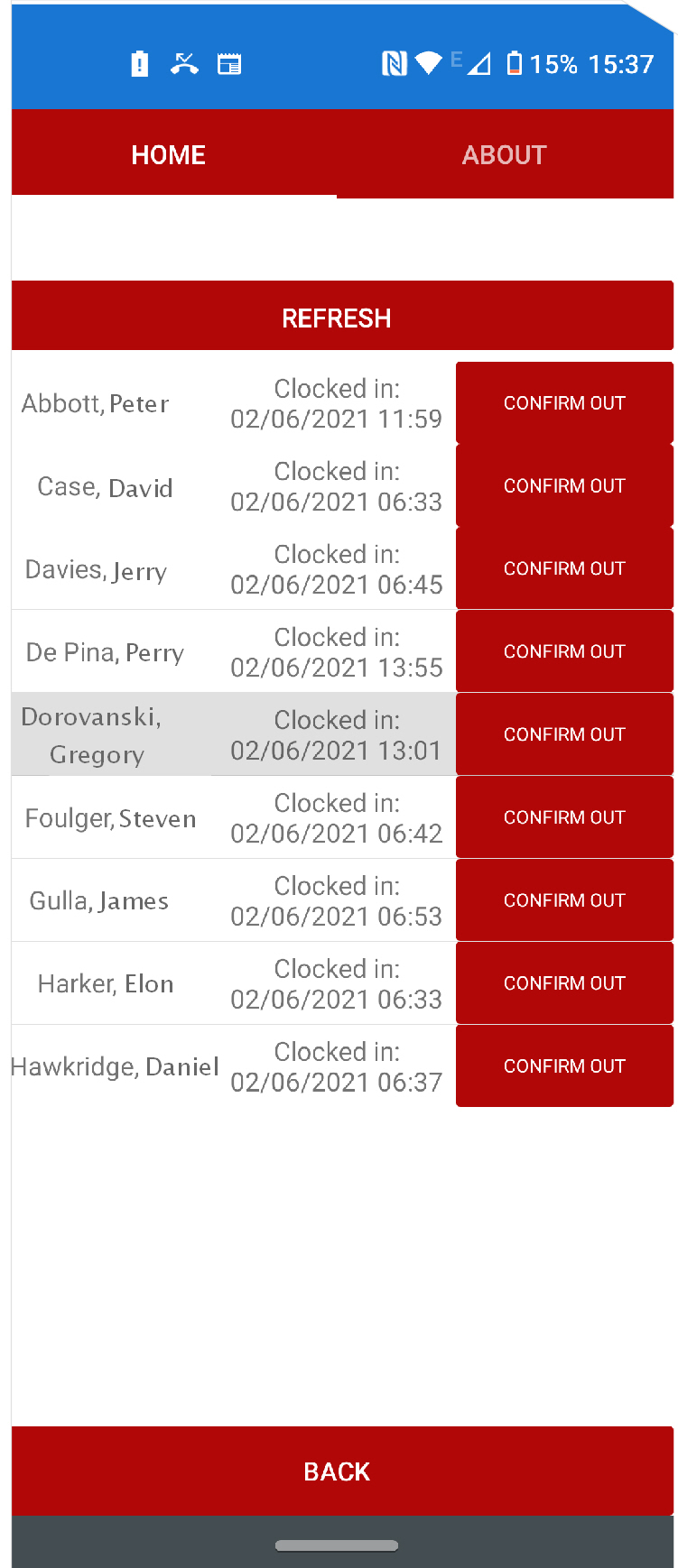Visitor attendance and Roll Call apps
Peace of mind that everyone at your premises is accounted for
Knowing which employees and visitors are on-site or in your buildings, and being able to account for them all in the event of an emergency, are critical concerns for any organisation.
easyLog’s Visitor Attendance Management software module and Roll Call app provide an easy-to-implement, user-friendly solution that ensures you have all the required information to hand to evacuate your premises safely, whether it’s a practice or a real-life emergency.
Simple attendance logging on a tablet
Part of our popular Clock With ID clocking app, easyLog’s Visitor Attendance Management module is implemented on a standard Android, Apple or Windows tablet so there is no expensive proprietary hardware required. The app is easily downloaded onto the tablet from the online stores and linked with the web browser-based easyLog software.
To record attendance, each employee enters a PIN and then simply touches a button to state whether they are entering or leaving. The app provides an audio and visual warning to confirm their action.
Roll Call – access to vital information in an emergency
In the event of an emergency, easyLog’s Roll Call app provides the information you need to account for all employees and visitors leaving your site.
Roll Call runs on any fire officer’s or supervisor’s smartphone or tablet and presents a live display of who is currently logged as being on your premises. Employees and visitors record their attendance through the Visitor Attendance Management app described above. Against each person listed in the Roll Call display is an option to record that they have been accounted for at the muster station. On pressing that, the person’s name is removed from the list so the management team can clearly see if anyone is missing.
Find out more
You can find out more about our Visitor Attendance Management and Roll Call apps by watching the videos on this page or contacting easyLog.
Time-saving visitor management
Similarly for a visitor, a list of names is presented in a dropdown of the visitors attending each day. On selecting their name, the app displays a greeting message confirming their details and who they are meeting. When they press a confirmation button, an email is automatically sent announcing their arrival.
Visitors who are not on the list can register their details and select who they are meeting.
Visitor and employee details are entered into the cloud-based eLog timesheet management software module. Visitors’ details are retained in the system so the employee just needs to add the date of the next meeting for the person’s information to appear on the tablet on their next visit. Further functionality allows a schedule of repeated future visits to be defined – every Wednesday in April and May, for example.